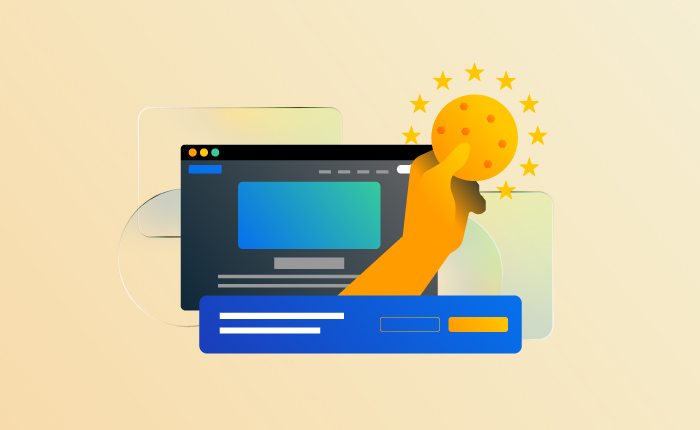Cookies are text files downloaded from a web server and stored locally on a user’s browser. They can be used to remember user preferences, personalize content, and track user behavior. However, the use of cookies raises concerns about privacy and data protection. Enter the cookie banner. Let’s discuss what cookie banners are, why they’re important, how to implement them, different types of cookie banners, and their relationship with data privacy laws.
What is a Cookie Consent Banner?
Cookie banners, also known as cookie consent banners, are pop-up messages that appear on websites to inform visitors about the use of cookies and to obtain their consent to collect and process their personal data. The banner typically includes information about the types of cookies used, the purpose of the cookies, and a link to the website’s privacy policy. Users are usually given the option to accept or reject the use of cookies.
Why is the Cookie Banner Important?
Cookie banners provide transparency and control to users concerning the collection and processing of their personal data. By obtaining user consent, websites take a step closer to compliance with data protection regulations like the European Union’s General Data Protection Regulation (GDPR). Cookie banners also help build trust between websites and their users by offering data collection transparency and respecting user privacy preferences.
Cookie Consent Banner Examples
There are various examples demonstrating clear and user-friendly ways to implement cookie banners. Some websites may use a simple banner providing the option to accept or reject cookies. Others may implement more detailed banners to explain the different types of cookies used and the purpose of each one. Additionally, some banners give users the option to customize their cookie preferences.
How to Implement a Cookie Banner
Implementing a cookie banner can be done in a few simple steps:
- Identify the types of cookies used on your website
- Determine the purpose and necessity of each cookie for website functionality
- Create a cookie policy outlining the types of cookies used and their purposes
- Design a clear, easy-to-understand cookie banner
- Place the cookie banner in a prominent location on the website
- Ensure users are given the option to accept or reject the use of cookies
- Keep the cookie banner up to date with any changes to the types of cookies used or their purposes
Types of Cookie Banners
There are two types of cookie consent banners: Implicit consent and explicit consent. The GDPR requires explicit consent, while the CCPA allows for implicit consent.
Implicit Cookie Consent
Implicit consent (also called implied consent) assumes users consent to the use of cookies by simply using the website. This approach assumes that users have read the website’s privacy policy and are aware of the use of cookies.
Explicit Cookie Consent
Explicit consent requires users to actively allow the use of cookies by clicking on a button or checkbox. This approach gives users more control over the use of their personal data and ensures they’re fully aware of the cookies being used.
Cookie Banners and Data Privacy Laws
Data privacy laws like the GDPR and CCPA require websites to obtain user consent before collecting and processing their personal data. This includes the use of cookies. As a result, cookie banners are becoming essential tools for websites to comply with regulations.
GDPR Cookie Banners
Under the GDPR, websites must obtain user consent before using cookies that are not strictly necessary for website functionality. The GDPR requires that consent be freely given, specific, informed, and unambiguous.
CCPA Cookie Banners
While the CCPA does not require explicit cookie consent, it does apply to “personal information,” which is any information that relates to or is reasonably capable of being linked to a particular person. This includes online identifiers like cookies. Further, California businesses must provide opt-out links that say “Do Not Sell or Share My Personal Information” and “Limit the Use of My Sensitive Personal Information” as applicable. Alternatively, they may consolidate these to say “Your Privacy Choices” or “Your California Privacy Choices.” (§ 7015(b)).
For businesses required to comply with cookie regulations, it’s vital to understand consent banners and implicit vs. explicit consent. Check out our 5 Things to Know: CPRA, Cookies, and Consent guide to learn more about how the CCPA’s California Privacy Rights Act (CPRA) amendment impacts cookie consent laws.